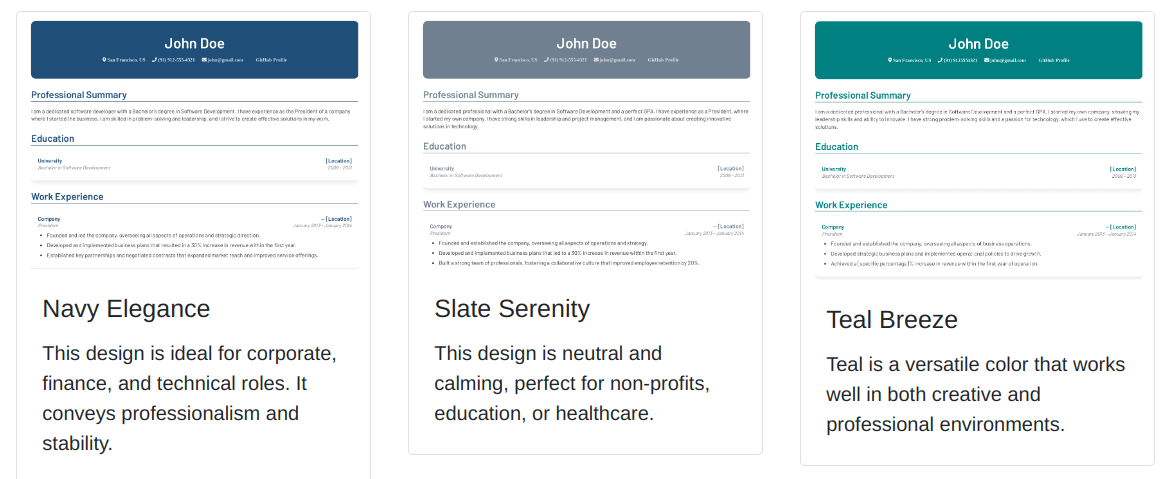Imagine scrolling through a sea of resumes, each one vying for attention. What makes yours stand out in a crowded field of talented UX/UI designers? As the demand for skilled designers grows, crafting a compelling resume is more crucial than ever.
In 2024, it’s not just about listing your skills; it’s about telling your story through design. You’ll need to showcase your creativity and problem-solving abilities while ensuring your resume is visually engaging. This guide will equip you with fresh insights and strategies to elevate your resume, helping you land that dream job in a competitive market. Get ready to transform your application into a powerful reflection of your unique talents and experiences.
Key Responsibilities of a UX/UI Designer
As a UX/UI designer, you engage in an array of crucial tasks that shape user experiences. These responsibilities blend creativity with analytical thinking. Focus on the following key areas:
- User Research: You conduct user research to gather insights into user needs and behaviors. This involvement aids in creating solutions that resonate with target audiences.
- Wireframing and Prototyping: You design wireframes and prototypes, visualizing the user’s journey through your product. These tools allow for rapid iteration and user testing before final development.
- Usability Testing: You lead usability testing sessions to identify pain points and gather feedback. It’s essential for refining designs based on real user experiences.
- Collaboration: You collaborate with developers, product managers, and marketing teams. Effective communication ensures that every aspect of the project aligns with the overall vision.
- Visual Design: You create visually appealing interfaces that reflect brand identity and enhance user engagement. The challenge lies in balancing aesthetics with functionality.
- Feedback Implementation: You analyze user feedback and incorporate necessary changes into design iterations. This process ensures continuous improvement and satisfaction.
Important Skills for UX/UI Designer Resumes
Highlighting the right skills is essential for a successful UX/UI designer resume in 2024. A well-rounded skill set will significantly enhance your candidacy, demonstrating both artistic talent and technical knowledge. Below are critical areas to focus on.
Technical Skills
Possessing strong technical skills sets you apart as a UX/UI designer. Your expertise in UX design includes user research, journey mapping, and usability testing. These competencies enable you to empathize with users and create effective solutions tailored to their needs. In terms of UI design, focus on mastering interaction design and visual storytelling. Proficiency in tools like Figma, Sketch, Adobe XD, and InVision is crucial. Knowledge of HTML, CSS, and basic JavaScript can further bolster your technical credibility. For example, you might consider mentioning specific projects where you utilized these tools and technologies effectively.
Soft Skills
While technical skills are vital, soft skills play a significant role in collaboration and user engagement. Employers often seek designers who exhibit strong communication and problem-solving abilities. Are you comfortable presenting your ideas to stakeholders? Can you work as part of a diverse team? Adaptability is equally important; you must be able to pivot in response to feedback or changing requirements. Cultivating empathy helps you understand the user’s perspective better, leading to more effective designs. Highlight your leadership experiences and provide examples of teamwork that led to successful outcomes.
Certifications and Relevant Qualifications
Certifications can serve as a testament to your skills and dedication. While not mandatory, they can differentiate you from other candidates. Consider obtaining certifications in user experience design, such as those offered by Nielsen Norman Group or Interaction Design Foundation. Also, showcasing any relevant qualifications, like a degree in graphic design or human-computer interaction, can provide more weight to your resume. What achievements or accolades reflect your commitment to growth in this field? Include these accomplishments to reinforce your qualifications and professional journey.
Types Of Resume Templates For UX/UI Designers
Choosing the right resume template plays a vital role in showcasing your expertise as a UX/UI designer. Here are three popular resume types that can help you present your skills and experiences effectively.
Chronological Resume Templates
Chronological resume templates serve as the gold standard for showcasing extensive experience in UX/UI design. This format allows you to present your work history in reverse chronological order, which means you start with your most recent position. By emphasizing your career progression, this template highlights promotions and increased responsibilities, especially for senior designers.
If you’ve held multiple roles in the industry, use this format to draw attention to your accomplishments and growth. Consider using clear headings and bullet points for easy readability. Did you lead major projects or collaborate with notable clients? Include those details to impress potential employers.
Functional Resume Templates
Functional resume templates focus on your skills rather than your job history. This design is particularly beneficial if you’re transitioning into UX/UI design from another field or if you have gaps in your employment. You can effectively highlight relevant skills such as user research, prototyping, and usability testing, rather than strictly detailing past positions.
When using this template, group your skills into categories. For instance, section off technical skills, like proficiency in design software, from soft skills, such as communication and teamwork. This approach allows you to emphasize your unique qualifications and makes it easier for hiring managers to see your fit for the role.
Combination Resume Templates
Combination resume templates blend both chronological and functional elements. They provide a comprehensive overview of your skills while also detailing your work history. This format is ideal if you possess strong skills and significant relevant experience—it allows you to showcase both effectively.
Begin with a strong summary that encapsulates your expertise. Follow this with a section dedicated to your skills, then present your employment history. This approach not only demonstrates your abilities but also illustrates how you’ve applied them in real-world situations. Don’t forget to include metrics that quantify your achievements, like improving user engagement by 30% or launching a product within tight deadlines.
By selecting the right resume template, you enhance your chances of standing out in a competitive job market. Each format serves a distinct purpose, leaving you well-equipped to cater your resume to specific job applications.
How to Write an Effective Resume Summary for a UX/UI Designer
Crafting an effective resume summary as a UX/UI designer involves strategic positioning and clear articulation of your skills and experiences. This summary should instantly convey your qualifications and set the tone for your resume.
Tips for Crafting a Compelling Summary
- Align with the Job Description: Tailoring your summary to reflect the language and requirements of the job description increases your chances of ranking higher with applicant tracking systems (ATS). Incorporate keywords specific to the position, reflecting both your capabilities and the employer’s needs.
- Highlight Key Experience and Skills: Focus on significant achievements during your tenure as a UX/UI designer. Mention indispensable skills, like user research, wireframing, and prototyping, alongside proficiency in tools such as Figma, Sketch, and Adobe XD. By detailing these elements, you emphasize your well-rounded competence.
- Use Metrics and Achievements: Numbers add credibility. Include specific metrics, citing achievements such as increasing user engagement by 30% or improving conversion rates through innovative design solutions. This quantitative data showcases the tangible impact you’ve had in previous roles.
- Emphasize Soft Skills: Don’t neglect the importance of soft skills in your summary. Highlight traits like collaboration, empathy, and problem-solving abilities that are crucial in UX/UI design. Demonstrating your interpersonal skills can distinguish you from more technically oriented candidates.
- Entry-Level Example:
“Creative UX/UI designer with a passion for user-centric design, recently graduated with a degree in Graphic Design. Proficient in design tools such as Figma and Adobe XD, with hands-on experience in user research and prototyping. Eager to apply skills in a dynamic team environment to enhance user experiences.” - Mid-Level Example:
“Dedicated UX/UI designer with over five years of experience in creating intuitive user interfaces for both web and mobile applications. Successfully led over 15 design projects, resulting in a 25% increase in user engagement. Strong expertise in user research, usability testing, and tools like Sketch and InVision. Known for fostering collaboration across cross-functional teams to innovate design solutions.” - Senior-Level Example:
“Results-oriented UX/UI designer with over ten years of experience optimizing user experiences for Fortune 500 companies. Increased average conversion rates by 40% through data-driven design and user feedback implementation. Skilled in leading design teams and honing a user-focused approach, leveraging tools such as Figma, Adobe XD, and coding languages like HTML and CSS. Passionate about mentoring junior designers and fostering a culture of continuous improvement.”
By utilizing these actionable tips and examples, you can create a powerful resume summary that captures attention and clearly presents your unique strengths as a UX/UI designer.
Work Experience Section for a UX/UI Designer Resume
The Work Experience section serves as the heart of your resume. It allows you to showcase your professional journey, emphasizing the skills and experiences relevant to the role.
How to Highlight Relevant Experience
Tailor your work experience to align with the job description. Start by analyzing the posting to identify crucial skills. Then, craft bullet points that reflect your capabilities in those areas. Use action verbs to describe your contributions succinctly. Include measurable achievements that demonstrate the impact of your work. For example, if you improved user engagement metrics, specify the percentage increase.
Don’t forget to use keywords found in the job description. This approach enhances your chances of passing through applicant tracking systems (ATS). Also, when describing previous roles, prioritize responsibilities that align with UX/UI design tasks.
- Designed user interfaces for five mobile applications, enhancing user experience and increasing retention rates by 20%.
- Conducted user research, facilitating insights from over 100 participants, leading to improved prototype iterations.
- Collaborated with cross-functional teams, resulting in faster project delivery timelines and effective design solutions.
- Created wireframes and prototypes utilizing Figma, significantly reducing stakeholder feedback cycles by 30%.
- Led usability testing sessions and analyzed results, directly influencing design methodology and user satisfaction improvements.
Combining these strategies and examples helps you paint a vivid picture of your experience. Each bullet point should highlight not only your skills but also your contributions to the overall success of your past projects. Leverage this section to present a compelling narrative about your capabilities and achievements as a UX/UI designer.
Highlighting Achievements Instead of Responsibilities
In today’s competitive job market, emphasizing achievements proves essential for crafting an impactful UX/UI designer resume. By focusing on accomplishments instead of merely listing responsibilities, you articulate your unique value to potential employers. Your narrative should convey a clear story of how you’ve made a difference in previous roles.
Why Focusing on Accomplishments is Important
Focusing on accomplishments offers several significant advantages. First, it demonstrates value. When you showcase specific achievements, you highlight how your skills and experiences have directly contributed to project success. Potential employers can quickly see what you bring to the table.
Also, many companies use Applicant Tracking Systems (ATS) to filter resumes. Incorporating clear, quantifiable achievements increases your resume’s chances of passing through these systems successfully. Rather than blending in with generic job descriptions, your resume stands out, capturing the attention of hiring managers.
Besides, in a crowded field, focusing on accomplishments delivers a distinct narrative about your capabilities. For example, instead of stating you “designed wireframes,” note that you “increased user engagement by 30% through a redesigned wireframe that improved navigation.” This approach clearly demonstrates your impact.
Examples of Achievements Relevant to UX/UI Designer
Incorporating specific achievements gives context to your skills. Here are several examples that effectively illustrate this concept:
- Improving User Experience Metrics: You may state you “reduced user onboarding time by 50%,” which not only conveys your design effectiveness but also underscores your understanding of user needs.
- Leading Successful Projects: Perhaps you “led a team of designers and developers to complete a project three weeks ahead of schedule.” This example emphasizes not just your design expertise but also your leadership skills.
- Enhancing Accessibility: An example such as “redesigned a mobile application to meet WCAG 2.1 standards, increasing usability for users with disabilities by 60%” highlights your commitment to inclusive design.
- Collecting User Feedback: Consider noting you “conducted usability testing sessions that resulted in actionable insights, leading to a 40% increase in user satisfaction ratings.” This showcases your dedication to improving user experience.
Highlighting accomplishments illustrates your direct impact in previous roles, which is crucial for standing out in job applications. Think about how your contributions shaped outcomes. Whenever possible, aim to quantify results. Numbers often speak louder than words, leaving a lasting impression on hiring managers.
Education Section for a UX/UI Designer Resume
The education section holds significant importance for a UX/UI designer’s resume. It reflects your foundational knowledge and commitment to the field, particularly if you’re at the beginning of your career.
Recommended Qualifications
Focus on including relevant degrees and certifications. A Bachelor’s or Master’s in Design, Human-Computer Interaction, or a closely related field serves as strong evidence of your qualifications. Certifications like the Google UX Design Professional Certificate hold considerable value and can enhance your appeal to employers. Also, listing any design bootcamps or significant coursework demonstrates your proactive approach to learning. For instance, bootcamps that offer intensive training in UX/UI design methodologies or specific design tools can set you apart.
How to Present Educational Background Effectively
Position the education section strategically within your resume. For entry-level designers, place this section near the top, just below your contact information and professional summary. This arrangement immediately highlights your recent educational experiences. When detailing your educational background, use a clear format. List your degree, major, institution name, location, and graduation date. If you’ve participated in notable projects, consider including them as bullet points beneath each educational entry. This approach provides tangible evidence of your skills.
For example:
- Bachelor of Fine Arts in Graphic Design
University of California, Los Angeles, CA
Graduated: June 2023 - Developed a user-centered design project that improved usability by 30%
- Collaborated with peers to create a mobile app prototype
Such details reinforce your practical experience alongside your education. Overall, approach this section with clarity and confidence, ensuring it presents you as a knowledgeable, enthusiastic candidate in UX/UI design.
Additional Sections for UX/UI Designer Resumes
Incorporating additional sections into your UX/UI designer resume can significantly strengthen your profile. These sections allow you to showcase the full range of your qualifications, making you stand out to potential employers.
Certifications
Certifications enhance your credibility and signal commitment to the field. Highlight relevant credentials such as the Google UX Design Professional Certificate or specific courses from platforms like Coursera, LinkedIn Learning, or Nielsen Norman Group. These qualifications not only demonstrate your expertise but also show your dedication to staying current with industry standards. Listing certification details can involve mentioning the issuing organization and the year obtained, ensuring clarity and relevance.
Languages
Proficiency in multiple languages makes you a valuable asset, particularly in diverse teams or global projects. List any languages you’ve mastered, showcasing your communication skills. Also, specify your fluency levels, whether conversational, professional, or native. Employers often appreciate multilingual candidates, as it can aid in understanding user needs across different demographics. Don’t underestimate this section!
Awards and Honors
Recognition in your field speaks volumes. If you’ve received awards, such as design competitions or industry recognition, include them. Name the award, the awarding body, and the year received. Such accolades illustrate your ability to excel and innovate in your work. Consider also including honors from your academic history, as these can highlight your early dedication and talent in design.
Relevant Projects
Relevant projects provide evidence of your skills and creative processes. Detail projects that align closely with the positions you’re applying for. Include project names, objectives, and your specific role. Discuss how these experiences contributed to your growth as a designer. If applicable, quantify results, such as increased user engagement or reduced bounce rates, to demonstrate your impact effectively. By presenting a diverse portfolio of work, you enhance your appeal to potential employers and create a vivid picture of what you can bring to the table.
UX/UI Designer Resume Sample
Creating a strong resume is essential to making an impressive first impression. Consider the following sample layout to guide your own design.
Contact Information
John Doe
john.doe@email.com
(123) 456-7890
linkedin.com/in/johndoe
portfolio.johndoe.com
Professional Summary
Experienced UX/UI designer with over 5 years in the field. Specializes in user research and interaction design. Known for improving user satisfaction scores by 25% through innovative design solutions. Passionate about creating intuitive experiences that meet user needs.
Key Skills
- User research
- Interaction design
- Prototyping
- Usability testing
- Figma, Sketch, Adobe XD, InVision expertise
Tools and Tech
Proficient in HTML/CSS and JavaScript, along with various UX tools. Familiarity with Agile methodologies enhances collaboration within teams. Understanding of accessibility standards ensures inclusive design.
Work Experience
UX/UI Designer
Tech Solutions, Inc.
June 2019 – Present
- Led a team to redesign a mobile app, resulting in a 30% increase in user engagement.
- Conducted over 50 user interviews to gather insights for product improvements.
- Collaborated with developers and product managers to create a seamless workflow.
Junior UX Designer
Creative Agency
January 2017 – May 2019
- Assisted in designing wireframes for five major projects, improving client satisfaction.
- Facilitated usability testing sessions, identifying key areas for enhancement.
- Worked closely with cross-functional teams to ensure alignment on design goals.
This sample demonstrates how to structure each section for clarity and effectiveness. You can follow this model closely, while adjusting details to reflect your own unique experiences and skills. Keep in mind that a tailored resume stands out significantly in today’s job market.
Tips for Optimizing Your UX/UI Designer Resume for ATS
Creating a UX/UI designer resume that passes through applicant tracking systems (ATS) proves essential for standing out. Implementing specific strategies makes your resume more effective and visible to recruiters.
How to Use Keywords Effectively
Incorporating relevant keywords boosts your resume’s chances of passing ATS filters. Begin by analyzing job descriptions for the roles you’re targeting. Identify crucial terms related to skills, tools, and responsibilities. For instance, if a job posting emphasizes “user-centered design” and “prototyping,” ensure those phrases appear within your resume. Use variations of these keywords throughout the document, including the summary and skills section, while maintaining a natural flow.
Also, use both General and specialized terminology. While “UX design” is vital, mentioning “user experience” adds depth. Remember to place keywords contextually, like within achievements that outline your impact on projects. This approach enhances your visibility, making it easier for hiring managers to recognize your expertise.
Avoiding Common ATS-Related Mistakes
Many candidates inadvertently make mistakes that hinder their chances. First, avoid using complicated formatting. While creative design matters, ATS often struggles with unconventional layouts. Stick to standard fonts and simple structures. Also, refrain from using images or tables, as these elements may not be parsed correctly.
Another common mistake involves omitting critical sections. Every resume needs clear headings that ATS can identify. Separating sections like “Experience,” “Skills,” and “Education” ensures clarity. Don’t forget to tailor each resume to the specific job. Generic resumes often fail to capture attention. Customization makes a significant difference in ensuring your skills and experiences align closely with the job description.
Finally, proofread thoroughly. Spelling errors and grammatical mistakes detract from professionalism and can confuse ATS systems. Adhering to these practices not only improves your chances of success but also enhances your overall presentation as a designer.
Common Mistakes to Avoid in a UX/UI Designer Resume
Avoiding common mistakes significantly enhances the effectiveness of your UX/UI designer resume. Here are crucial pitfalls to steer clear of:
Lack of Tailoring to the Job Description
Failing to customize each resume according to specific job listings diminishes your chances of getting noticed. Each position has distinct requirements. Align your skills, experience, and accomplishments with the language used in the job description. Doing this not only demonstrates attention to detail but also showcases your genuine interest in the role.
Insufficient Use of Keywords
Neglecting to incorporate relevant keywords leads to missed opportunities. Applicant Tracking Systems (ATS) overlook resumes that lack industry-specific terms. Analyze the job posting meticulously, and seamlessly weave in crucial keywords throughout your document. This practice ensures that your resume aligns with what potential employers seek, hence enhancing visibility.
Poorly Structured Resume Format
Using an inappropriate resume format hampers readability and impact. Choose a format that effectively highlights your strengths. While chronological formats suit those with a clear career progression, functional formats cater to individuals with diverse experiences. Combination formats strike a balance, showcasing both skills and experiences. Clarity matters; ensure sections are organized logically and flow cohesively.
Excessive Length
Overloading your resume with unnecessary information can overwhelm hiring managers. Aim for a one-page resume if you’re early in your career and a two-page document if you’re more experienced. Keep your content concise, focusing on relevant experiences and quantifiable achievements. Eliminate jargon and fluff; every word should serve a purpose.
Ignoring Visual Presentation
Failing to consider design elements affects the visual appeal of your resume. As a UX/UI designer, aesthetics reflect your skills. Use consistent formatting, adequate white space, and visually appealing layouts to enhance readability. Choose fonts and colors wisely to ensure professionalism without sacrificing creativity.
Lack of Metrics and Achievements
Neglecting to include quantifiable achievements results in missed opportunities to impress. Employers prefer candidates who can demonstrate impact. Instead of stating responsibilities, highlight accomplishments using specific metrics. For instance, remark on how you improved user engagement by 30% in a previous project. Metrics provide concrete evidence of your capabilities.
Poor Grammar and Spelling
Ignoring grammar and spelling can tarnish your professional image. Simple errors suggest a lack of attention to detail. Proofreading is essential; consider utilizing tools or asking peers for feedback. A polished resume reflects professionalism and dedication.
Absence of Relevant Projects
Omitting relevant projects from your resume limits your ability to showcase real-world skills. Projects, particularly those demonstrating your design process, problem-solving skills, and collaboration, provide insight into your capabilities. Highlighting successful projects not only showcases your portfolio but also emphasizes your practical experience.
By avoiding these common mistakes, you can create a compelling resume that captures the attention of hiring managers and enhances your chances of securing interviews. Embrace the opportunity to reflect your unique design narrative, ensuring that your qualifications shine through.
Cover Letter Tips for UX/UI Designer
Crafting a compelling cover letter significantly enhances your overall application. This letter offers a chance to elaborate on your skills and express your passion for UX/UI design.
How to Write a Cover Letter That Complements Your Resume
Writing a cover letter requires strategic thought. Begin with a powerful opening that captures attention. State your enthusiasm for the position and the company, and mention how your experience aligns with their goals.
Use the body to highlight achievements not covered in your resume. Describe your design philosophy and articulate how it influences your work process. Substantiate your claims with specific examples. For instance, if you improved user engagement, discuss the techniques you implemented to achieve that outcome.
Align your skills with the job description. Incorporate keywords that resonate with the role. This not only shows you understand the position but also makes it easier to pass through Applicant Tracking Systems (ATS).
End your cover letter with a strong closing statement. Thank the employer for considering your application, and express your eagerness for an interview.
Cover Letter Example for a UX/UI Designer
[Your Name]
[Your Address]
[City, State, ZIP]
[Your Email]
[Your Phone Number]
[Date]
[Employer Name]
[Company Name]
[Company Address]
[City, State, ZIP]
Dear [Employer Name],
I’m excited to apply for the UX/UI Designer position at [Company Name]. Combining my passion for design and proven expertise in user experience, I believe I can contribute significantly to your team.
Throughout my five years in the field, I’ve developed a deep understanding of user-centered design principles. At [Previous Company], I led a project that enhanced the user interface for a mobile application, increasing user retention by 30%. By conducting thorough user research and implementing iterative design processes, I created solutions that not only address user needs but also drive business goals.
I’m proficient in design tools such as Figma and Adobe XD, enabling me to produce high-quality prototypes efficiently. Collaboration with cross-functional teams is essential for successful outcomes, and I excel in communication. It’s this synergy that fosters innovation and enhances design quality.
I appreciate your consideration of my application. I’m looking forward to the possibility of discussing how my experience and skills align with your needs at [Company Name].
Sincerely,
[Your Name]
This example illustrates how to balance professionalism with your unique voice. Tailor it to reflect your personality and experiences while correlating closely with the job you’re applying for.
Key Takeaways
- Compelling Narrative: Craft a resume that tells your design story—focus on creativity, problem-solving abilities, and visual engagement to stand out.
- Tailored Skills: Highlight both technical skills (like Figma and HTML) and soft skills (such as communication and empathy) to demonstrate your well-rounded capabilities.
- Impactful Metrics: Use specific achievements and quantifiable results to illustrate your contributions, enhancing your appeal to potential employers.
- Resume Format Choices: Select the appropriate resume template—chronological, functional, or combination—based on your experience and the job you’re targeting.
- Touchpoints for ATS: Incorporate relevant keywords and maintain a clean format to ensure your resume passes through applicant tracking systems effectively.
- Cover Letter Synergy: Complement your resume with a tailored cover letter that highlights additional achievements and aligns your skills with the job requirements.
Final Thoughts
Crafting a standout UX/UI designer resume in 2024 is essential to navigate a competitive job market. By focusing on storytelling and showcasing your unique achievements you can create a powerful narrative that resonates with potential employers. Remember to emphasize both technical and soft skills while tailoring your resume to specific job descriptions.
Utilizing the right format and optimizing for applicant tracking systems can significantly enhance your visibility. Don’t underestimate the impact of a compelling cover letter that highlights your enthusiasm and aligns with your resume. With these strategies in mind you’re well-equipped to make a lasting impression and take the next step in your design career.
Frequently Asked Questions
What is the importance of a standout resume for UX/UI designers in 2024?
A standout resume is vital for UX/UI designers in 2024 because it helps them tell their unique story. It’s no longer enough to list skills; designers must showcase their creativity, problem-solving abilities, and relevant experiences to stand out in a competitive job market.
What are the main responsibilities of a UX/UI designer?
UX/UI designers conduct user research, design wireframes and prototypes, lead usability testing, collaborate with teams, create user-friendly interfaces, and implement feedback for continuous improvement. Their work blends creativity with analytical thinking to enhance user experience.
What essential skills should be included on a UX/UI designer’s resume?
Essential skills for a UX/UI designer’s resume include technical skills like user research, usability testing, proficiency in design tools (Figma, Adobe XD), and knowledge of HTML and CSS. Soft skills, such as strong communication, problem-solving, adaptability, and empathy, are equally important.
How can certifications improve a UX/UI designer’s resume?
Certifications, like the Google UX Design Professional Certificate, enhance a UX/UI designer’s resume by showcasing their commitment to professional development. They can set candidates apart, demonstrating expertise and dedication in user experience design.
What are the best resume templates for UX/UI designers?
The three popular resume templates for UX/UI designers are chronological, functional, and combination formats. Choosing the right template helps effectively present qualifications and increases the chances of standing out to hiring managers.
How should a UX/UI designer write their resume summary?
A UX/UI designer should write a resume summary that aligns with the job description, clearly articulating skills and experiences. Highlighting achievements with metrics, showcasing soft skills, and customizing the summary for each application is essential for capturing attention.
What should be included in the Work Experience section of a UX/UI designer’s resume?
The Work Experience section should highlight relevant roles tailored to job descriptions. Designers should use action verbs and showcase measurable achievements, emphasizing their impact, like improving user engagement metrics or leading successful projects.
Why is emphasizing achievements important in a UX/UI designer’s resume?
Emphasizing achievements demonstrates a designer’s unique value and impact to potential employers. Highlighting quantifiable results helps create a compelling narrative, increasing the chances of passing through applicant tracking systems (ATS).
How significant is the education section for entry-level UX/UI designers?
For entry-level designers, the education section is crucial. It should feature relevant degrees and certifications, such as a Bachelor’s in Design or Human-Computer Interaction. Positioning this section prominently can enhance appeal to employers.
What extra sections can strengthen a UX/UI designer’s resume?
Extra sections like certifications, language proficiency, awards, and relevant projects can strengthen a UX/UI designer’s resume. These additions showcase a diverse skill set, enhance credibility, and provide evidence of achievements, making the resume more compelling.
How can UX/UI designers optimize their resumes for applicant tracking systems (ATS)?
UX/UI designers can optimize their resumes for ATS by incorporating relevant keywords from job descriptions, maintaining simple formatting, and including all critical sections. Proofreading for errors also enhances professionalism and improves ATS compatibility.
What common mistakes should UX/UI designers avoid in their resumes?
Common mistakes to avoid include not tailoring the resume to specific job descriptions, poor formatting, excessive length, neglecting visual appeal, lacking metrics, and having spelling or grammar errors. Avoiding these pitfalls helps attract hiring managers’ attention.
How can a cover letter complement a UX/UI designer’s resume?
A strong cover letter can enhance a UX/UI designer’s application by introducing their skills, outlining relevant achievements, and expressing enthusiasm for the position. Balancing professionalism with personal voice while aligning with the resume is key to a compelling letter.