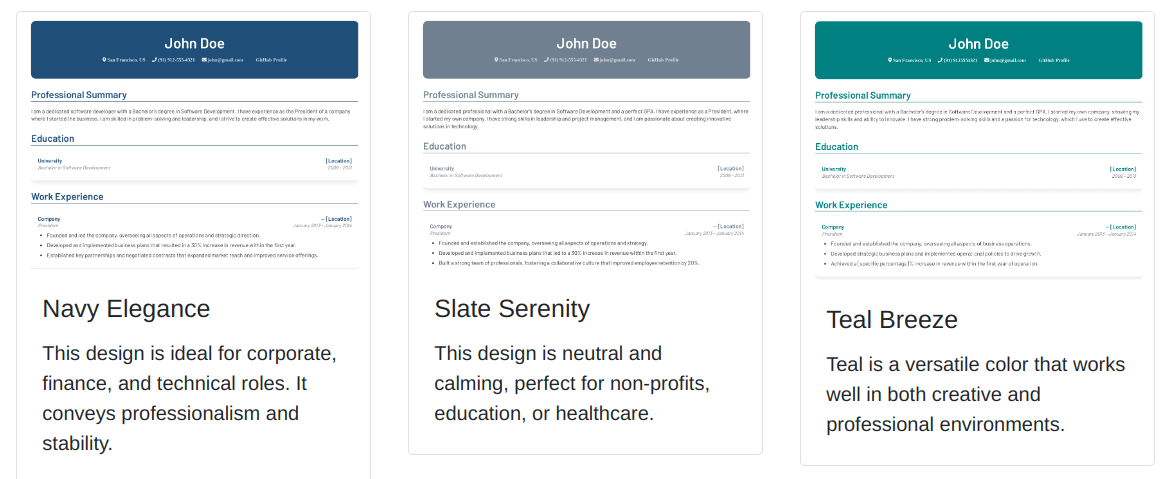Imagine stepping into a bustling office, where every click of a mouse and ping of a notification echoes the heartbeat of a thriving business. As an IT Support Specialist, you’re the unsung hero, ensuring technology runs smoothly behind the scenes. But how do you showcase your unique skills and experiences on a resume that stands out in 2024’s competitive job market?
In a world where first impressions matter more than ever, crafting an engaging resume can be your ticket to landing that dream job. This guide dives deep into the essentials of writing a compelling IT Support Specialist resume, offering fresh insights and strategies tailored for today’s tech landscape. Get ready to transform your resume from a mere document into a powerful narrative that highlights your expertise and passion for IT support.
Key Responsibilities of a IT Support Specialist
As an IT Support Specialist, you play a vital role in ensuring the smooth operation of technology within an organization. Your responsibilities primarily revolve around providing technical support, solving problems, and administering systems.
Technical Support
You provide technical support through multiple channels, including phone, email, and remote access software. Resolving hardware, software, and network issues swiftly is essential. Technical support tasks also involve troubleshooting and repairing computer hardware, peripherals, and software applications. You configure, manage, and maintain various devices, such as laptops, phones, and printers, ensuring they function optimally.
Problem-Solving and Resolution
Investigating and responding to support requests is crucial to maintaining high user satisfaction rates. Each technical problem presents an opportunity. You resolve issues related to proprietary software, HTML, and a host of other IT-related challenges. Tools like TeamViewer and Zendesk enable you to assist end-users remotely, streamlining your support processes.
System Administration
Your role often includes installing and configuring operating systems. Managing these systems requires a combination of technical expertise and attention to detail. Are you adept at ensuring that software is up-to-date and security protocols are followed? This responsibility directly influences the overall efficiency of the technology you support.
By focusing on these key responsibilities, you not only showcase your skills but also demonstrate your commitment to providing high-quality IT support.
Important Skills for IT Support Specialist Resumes
Highlighting essential skills on your IT Support Specialist resume makes a significant difference in capturing a potential employer’s attention. Focus on showcasing both technical and soft skills, along with relevant certifications.
Technical Skills
Your proficiency in various operating systems is crucial. Demonstrate experience with Windows (XP, 7, 10), Mac OS X, and Linux/Unix, as these systems are widely used across industries. Also, familiarity with software and applications, such as Microsoft Office Suite and Adobe Acrobat, signals your readiness to assist users effectively. Know IT service management tools like Zendesk and ServiceNow; this knowledge enhances your application.
Possessing hardware and networking skills is equally important. You should know how to install, configure, and troubleshoot equipment like computers and printers. Understanding network security protocols—think WPA-2 and MAC Filtering—can set you apart from other candidates. Finally, basic programming knowledge in languages like Java, HTML, and CSS benefits your technical competence in the role.
Soft Skills
Soft skills play a vital role in your interactions with colleagues and clients. Strong communication skills are essential; you need to explain technical concepts in a way that anyone can understand. Problem-solving abilities also stand out. Your capacity to analyze issues and provide efficient solutions positions you as a valuable asset.
Also, exhibit patience and empathy; these traits help you remain composed while assisting frustrated users. Adaptability is crucial too. When faced with new technologies and challenges, being open to learning and adjusting can greatly enhance your effectiveness. Wouldn’t you agree that these interpersonal attributes create a positive work environment?
Certifications and Relevant Qualifications
Your certifications and qualifications tell a story about your commitment to professional growth. Familiarize yourself with sought-after credentials such as CompTIA A+, ITIL Foundation, or Microsoft Certified: Modern Desktop Administrator Associate. These designations signal expertise and dedication to staying current in the field.
Consider any additional coursework you’ve undertaken. Online courses from platforms like Coursera or LinkedIn Learning can be impressive. Blend these educational experiences with practical knowledge to portray yourself as a well-rounded candidate. Have you evaluated the impact of these qualifications on your career progression?
Types Of Resume Templates For IT Support Specialists
Selecting the right resume template is essential for effectively showcasing your skills and experience as an IT Support Specialist in 2024. Different templates serve different purposes, allowing you to present your information in the most advantageous way.
Chronological Resume Templates
Chronological resume templates rank as the most common option for IT Support Specialists. This format emphasizes your work history, listing positions in reverse chronological order. You start with your most recent role and work backward, making it easy for hiring managers to follow your career progression. If you’ve maintained a consistent work history relevant to IT support, this template highlights the continuity of your experience. It makes your qualifications readily apparent, ensuring that your growth and developed skills capture immediate attention.
Functional Resume Templates
Functional resume templates focus on your skills rather than your chronological work history. By arranging relevant skills and accomplishments at the forefront, you draw attention to your qualifications directly. This style is particularly useful if you’re changing careers or have gaps in employment. Highlighting competencies such as troubleshooting, user support, and systems administration can demonstrate your expertise effectively. Have you acquired certifications like CompTIA A+? Use this template to spotlight those achievements prominently, as doing so makes a compelling statement about your capabilities and dedication to IT support.
Combination Resume Templates
Combination resume templates blend elements of both chronological and functional formats. They allow you to showcase your skills while also providing a timeline of your work experience. This dual approach offers a well-rounded picture of your background. When using this template, list skills related to IT support upfront, followed by detailed work history. By doing so, you present yourself as both experienced and versatile. Organizations value professionals who demonstrate a broad skill set coupled with practical experience. With this format, you can effectively communicate not only what you excel at but also how your career path reflects your commitment to the field.
How to Write an Effective Resume Summary for a IT Support Specialist
An effective resume summary serves as your first impression on potential employers. This crucial section captures your skills and experiences in a concise manner, allowing you to stand out in a crowded job market.
Tips for Crafting a Compelling Summary
- Keep it Brief and to the Point: Craft a summary that typically ranges from 2-3 sentences. This brevity ensures recruiters quickly grasp your value.
- Use Keywords from the Job Posting: Identify and incorporate specific keywords found in the job description. Keywords might include technical skills, software proficiency, or relevant soft skills, creating alignment with the employer’s expectations.
- Link Key Expressions with Achievements: Connect your abilities directly to your accomplishments. For instance, if you reduced ticket resolution time by 30%, mention this achievement to demonstrate your effectiveness.
- Employ Impactful Language: Use strong, action-oriented words. Phrases such as “led a project,” “enhanced user experience,” or “resolved complex issues” communicate confidence and competence.
- Example One: “Self-motivated IT Support Specialist with over 5 years of experience in troubleshooting complex hardware and software issues. Expert in utilizing tools like TeamViewer and Zendesk for efficient remote assistance, achieving a 95% customer satisfaction rate.”
- Example Two: “Dependable IT Support Specialist skilled in administering Windows and Mac OS environments. Spearheaded system upgrades that improved overall network performance by 20%, while ensuring compliance with security protocols.”
- Example Three: “Resourceful IT Support Specialist with certification in CompTIA A+ and ITIL Foundation. Demonstrated ability to mentor new team members, enhancing their technical skills and fostering a collaborative work environment.”
Harness these tips and examples to craft a summary that aptly reflects your experience and abilities. An engaging resume summary sets the stage for a successful job application and can lead to exciting opportunities in IT support.
Work Experience Section for a IT Support Specialist Resume
The work experience section plays a vital role in your IT Support Specialist resume. It showcases your technical expertise, practical skills, and accomplishments, demonstrating your value to potential employers.
How to Highlight Relevant Experience
Tailor your work experience to reflect the specific requirements of the job you’re applying for. Use keywords from the job posting; this strategic approach grabs attention. Highlight relevant roles, emphasizing responsibilities and achievements that align closely with the employer’s needs.
Consider listing positions chronologically, starting from the most recent. Include the company name, your job title, and the date range. For instance, when describing your role at XYZ Corp, mention specific projects like implementing a new ticketing system, which streamlined support requests. This focus communicates your direct impact on the organization.
Remember to showcase diverse experiences. If you’ve worked in different environments, like corporate offices or remote support, mention those instances. Such variety speaks to your adaptability and broad skill set.
Examples of Impactful Bullet Points for IT Support Specialist Roles
Use quantifiable achievements to emphasize your contributions. Below are examples of how to turn your experiences into compelling bullet points:
- Enhanced support processes, resulting in a 94% end-user satisfaction rate. This statistic illustrates your effectiveness in improving user experiences.
- Increased client satisfaction by 18% within one year through proactive communication and timely problem resolution. This demonstrates your commitment to customer service.
- Resolved technical issues by spending 80% of time on direct support, leading to a 30% reduction in average response time. Showing this dedication highlights your work ethic.
Consider this: what accomplishments can you showcase? Whether it’s receiving praise from clients or streamlining workflows, use specifics to tell your story powerfully. Aim for a mix of technical skills mastery and exceptional service delivery.
Summarizing, your work experience section should not only reflect your skills but also capture your journey in the IT support field. By effectively portraying your achievements, you enhance your chances of standing out in a competitive job market.
Highlighting Achievements Instead of Responsibilities
Focusing on achievements in your IT Support Specialist resume showcases your value and effectiveness. By emphasizing quantifiable results, you capture the attention of hiring managers who seek proven performers.
Why Focusing on Accomplishments is Important
Achievements reflect your impact. They provide solid evidence of your skills and value. If you demonstrate successes through numbers and metrics, hiring managers see your potential for future contributions. This method stands out in today’s crowded job market, as it differentiates you from other applicants. Rather than listing duties, highlight the positive outcomes of your efforts. For example, instead of saying you provided technical support, mention that you resolved 95% of support tickets within 24 hours, significantly enhancing user satisfaction. Relevant results resonate deeply with employers.
Examples of Achievements Relevant to IT Support Specialist
You can illustrate your impact through various achievements. Here’s a selection of specific examples:
- Increased Efficiency: Reduced average response time to support requests by 30% through process optimization and effective use of support ticketing systems.
- Enhanced User Experience: Achieved a 20% rise in positive user feedback ratings after implementing a new training program for staff on troubleshooting common issues.
- Cost Savings: Identified and resolved recurring issues, which led to a 15% reduction in IT support costs over six months.
- System Improvements: Successfully managed the deployment of a new software solution that improved system uptime by 40%, allowing for uninterrupted business operations.
- Team Leadership: Led a team of junior technicians, resulting in a 50% decrease in resolution time for complex issues, thanks to effective mentorship and knowledge sharing.
These examples spotlight your pivotal role and underscore your ability to produce tangible outcomes. By illuminating your achievements, you create a narrative of success that prospective employers find compelling and persuasive.
Education Section for a IT Support Specialist Resume
The education section plays a vital role in your IT Support Specialist resume. It emphasizes your foundational knowledge and recent training, signaling your commitment to professional growth.
Recommended Qualifications
- Degree in Computer Science or Related Fields: A Bachelor’s degree in Computer Science, Information Technology, or a related field holds significant value. Clearly state the degree earned, the institution attended, and the dates of attendance. Potential employers appreciate this clarity; it showcases your dedication to the field.
- Certifications: Earning industry-recognized certifications, such as CompTIA A+ or ITIL Foundation, enhances your credibility. These credentials demonstrate both your technical expertise and your willingness to stay updated with industry standards. What impression might these certificates leave on hiring managers?
- Relevant Coursework: Including relevant coursework sets you apart from other candidates. It highlights specific skills you’ve mastered, such as network management or system architecture. List those courses that directly relate to the IT support role, showcasing your knowledge base.
How to Present Educational Background Effectively
Presenting your educational background effectively maximizes its impact. Start with your most recent educational experience. If you’re new to the field, position this section near the top of your resume to maintain focus on your qualifications.
Organize your education in a clear format. Begin with the degree, follow it with the institution name, and conclude with the dates attended. For example:
Bachelor of Science in Computer Science
XYZ University, 2019 – 2023
Utilizing bullet points can clarify listings. Besides, don’t hesitate to add honors, awards, or relevant projects. Doing so can further illustrate your achievements. What other details can you include to strengthen your presentation? A concise layout attracts attention and keeps the reader engaged.
Finally, keep your education section concise. Avoid unnecessary information that doesn’t enhance your qualifications. Each entry should serve a clear purpose, contributing to the narrative of your professional journey and solidifying your position as a top candidate for IT support roles.
Additional Sections for IT Support Specialist Resumes
Including additional sections on your IT Support Specialist resume significantly enhances your application by showcasing your qualifications and interests. Such sections can set you apart in a competitive job market.
Certifications
Certifications serve as proof of your expertise in the IT support field. They highlight your commitment to continuous learning and professional development. Relevant certifications to consider include CompTIA A+, ITIL Foundation, and Microsoft Certifications. For instance, you might list the Google IT Support Professional Certificate, earned in April 2019, or the CompTIA A+ Certification from January 2020. Make sure to include any other certifications mentioned in the job posting, as this aligns your qualifications with the employer’s needs.
Languages
Proficiency in multiple languages can be a crucial asset, particularly in multinational companies. Language skills may help smoother communication and foster better client relations. List the languages you speak along with your level of proficiency—fluency in Spanish or conversational skills in Mandarin can enhance your appeal. Clearly outline these skills on your resume to demonstrate your ability to engage with diverse clients and colleagues.
Awards and Honors
Acknowledging your achievements can significantly bolster your resume. Awards, recognitions, and honors demonstrate your dedication and excellence in the IT support field. Perhaps you received the Employee of the Month award or achieved recognition for outstanding customer service. Such accolades reflect your commitment to quality work and can impress potential employers. Hence, consider including this section to capture attention and highlight your exceptional contributions.
Relevant Projects
Detailing relevant projects on your resume offers a concrete view of your practical experience in IT support. Highlight specific projects that showcase your skills and contributions. For example, if you led a team to carry out a new help desk system or optimized network configurations, describe the project clearly. Include metrics, such as reducing response time by 30% or increasing user satisfaction scores. These tangible results demonstrate your capability and directly relate to the position you’re seeking.
IT Support Specialist Resume Sample
Creating an effective resume is vital. Your IT Support Specialist resume should reflect your skills, experiences, and achievements clearly. Below is a sample format to consider.
[Your Full Name]
IT Support Specialist
[Your Email Address] | [Your Phone Number]
[City, State] | [LinkedIn Profile URL]
Resume Summary
Detail-oriented IT Support Specialist with over five years of experience in troubleshooting technical issues. Known for increasing end-user satisfaction rate by 94% through effective problem resolution. Demonstrated expertise in using tools such as TeamViewer and Zendesk, combined with a commitment to proactive support.
Work Experience
IT Support Specialist
XYZ Corporation, City, State
January 2020 – Present
- Resolved 80% of tickets on the first call, leading to improved client satisfaction.
- Developed training materials resulting in a 30% reduction in onboarding time for new staff members.
- Managed software updates and system installations, ensuring compliance with security protocols.
Junior IT Support Specialist
ABC Technologies, City, State
June 2017 – December 2019
- Facilitated technical support for over 200 employees, improving overall productivity.
- Troubleshot hardware and software issues efficiently, maintaining a 98% first-contact resolution rate.
- Assisted in deploying new devices and software within the organization.
Certifications
- CompTIA A+ Certified
- ITIL Foundation Certification
- Technical: Proficient in Windows, Mac OS X, and Linux/Unix operating systems. Familiar with software applications and IT service management tools.
- Soft Skills: Strong problem-solving abilities, exceptional communication skills, and adaptability in fast-paced environments.
Projects
System Upgrade Initiative
Coordinated a company-wide system upgrade, resulting in a more streamlined IT service and a 25% increase in operational efficiency.
Tips for Optimizing Your IT Support Specialist Resume for ATS
Optimizing your IT Support Specialist resume for Applicant Tracking Systems (ATS) is essential in increasing visibility to hiring managers. Applying specific strategies ensures your resume stands out amid the competition.
How to Use Keywords Effectively
Using keywords effectively transforms your resume into a magnet for job opportunities. Start by closely analyzing the job description and identifying technical skills, software, and responsibilities mentioned. Incorporate these keywords naturally throughout your resume, especially in your work experience and skills sections. For example, if the job requires proficiency in troubleshooting and specific hardware, mention these exact terms rather than generic phrases.
Also, consider industry-specific terminology. Using words like “network administration” or “technical support” not only showcases your expertise but aligns your resume with ATS algorithms. When relevant, repeat critical keywords, as this reinforces your competency in those areas.
Avoiding Common ATS-Related Mistakes
Avoiding common pitfalls enhances your chances of passing through ATS filters. First, stay away from elaborate formatting, including tables and graphics, as ATS often misreads them. Simple, standard headings such as “Experience,” “Education,” and “Skills” help easier parsing by these systems.
Do keep your language clear and concise. Using jargon is helpful, but overly complicated expressions can confuse the ATS. Always use standard fonts and sizes, as unusual ones may disrupt the flow of information.
Plus, do not forget to proofread your resume carefully. Spelling or grammatical errors can lead to misinterpretation by ATS, making you appear less professional. Checking for consistency in terms and phrases may save you from unnecessary disqualifications.
By meticulously applying these tips, you position your resume as an attractive and organized representation of your skills, maximizing your chances of securing an interview.
Common Mistakes to Avoid in a IT Support Specialist Resume
Crafting an effective IT Support Specialist resume requires attention to detail. Avoiding certain common mistakes can significantly increase your chances of impressing hiring managers and successfully passing through Applicant Tracking Systems (ATS).
Using Inappropriate Format and Layout
Stick to a clear, straightforward format. Complex fonts or elaborate layouts often confuse ATS and make your resume unreadable. Opt instead for standard headings like “Experience” and “Education.”
Keep it concise: one page for those with less than ten years of experience and two pages for more seasoned candidates. The first page should capture vital skills and experiences that stand out to potential employers.
Ignoring Keywords and ATS Compatibility
Many companies rely on ATS to filter resumes, which makes including specific keywords essential. Job descriptions often highlight important terms; common examples include “troubleshoot,” “network,” and “technical support.”
Use these keywords organically throughout your resume to enhance your chances of passing ATS screenings. Focus on matching your experience with the technical language prospective employers use!
Lack of Quantifiable Achievements
Resumes that fail to showcase quantifiable achievements miss an opportunity to impress. Instead of simply listing responsibilities, highlight outcomes that emphasize your effectiveness. For example, mention how you increased end-user satisfaction by 20% or reduced downtime by 15%.
Employers want to see evidence of your impact. Use data to create a compelling narrative around your successes.
Overlooking Soft Skills
While technical proficiency is crucial, soft skills play an equally important role. Don’t overlook the importance of traits such as strong communication, patience, and problem-solving abilities. These qualities often make the difference in client interactions and teamwork.
Integrate anecdotes or examples that showcase these skills. For instance, describing a challenging support situation where your empathy made a significant difference in a client’s experience could resonate well.
Failing to Tailor the Resume
Avoid submitting a generic resume for every job application! Tailoring your resume can greatly improve your chances of landing an interview. Review each job listing carefully, and identify key qualifications or experiences that align with the role.
Modify your content accordingly, ensuring that your resume speaks directly to the specific needs of each employer.
Insufficient Proofreading
Errors or typos can instantly disqualify an otherwise strong resume. Take the time to proofread diligently. Ideally, use grammar-check tools, but also consider having a peer review your document. Fresh eyes can catch mistakes you might overlook.
Presenting a polished, error-free resume demonstrates professionalism and attention to detail—qualities that employers value highly.
Addressing these common mistakes can set your resume apart in a competitive job market. By focusing on ATS compatibility, quantifiable achievements, and soft skills while ensuring tailored content, you’ll create a standout resume that effectively showcases your expertise as an IT Support Specialist.
Cover Letter Tips for IT Support Specialist
A strong cover letter enhances your resume, showcasing your personality and fit for the IT Support Specialist role. It allows you to make a compelling argument for why you’re the best candidate.
How to Write a Cover Letter That Complements Your Resume
Begin by studying the job description carefully. Align your cover letter’s content with the hiring manager’s needs. Start with a powerful opening statement that captures attention. Then, summarize your experiences and skills relevant to the position. Use specific examples to illustrate your achievements.
Keep your tone professional yet personable; it should reflect your enthusiasm. Highlight key qualifications, such as technical skills or certifications, while reaffirming your commitment to providing exceptional IT support. Also, don’t forget to express gratitude for the opportunity to apply, demonstrating respect for the hiring process. Conclude with a confident statement that invites further discussion about your application.
Remember, a well-crafted cover letter conveys your passion for technology and your ability to solve problems effectively. Use keywords from the job posting to improve visibility. Tailor each letter to match specific organizations or roles, showing you understand their mission and values.
Cover Letter Example for an IT Support Specialist
[Your Name]
[Your Address]
[City, State, Zip]
[Your Email]
[Your Phone Number]
[Date]
[Employer’s Name]
[Company’s Name]
[Company’s Address]
[City, State, Zip]
Dear [Employer’s Name],
I am excited to submit my application for the IT Support Specialist position at [Company’s Name], as advertised on [where you found the job posting]. With over [X years] of experience in technical support and a strong commitment to resolving user issues, I possess the skills necessary to contribute to your team effectively.
In my previous role at [Previous Company Name], I successfully improved support response times by [X%], ensuring user satisfaction and fostering a productive work environment. My ability to troubleshoot hardware and software issues, combined with a proficiency in tools like Zendesk and TeamViewer, positions me well to tackle support challenges within your organization. Also, my CompTIA A+ certification reflects my dedication to continual learning and professional growth.
I admire [Company’s Name] for its commitment to innovation and customer service. I am particularly drawn to your recent project on [mention any relevant project or value of the company], which aligns with my passion for leveraging technology to enhance user experiences. I thrive in fast-paced settings and enjoy working collaboratively to deliver technical solutions.
Thank you for considering my application. I look forward to the opportunity to discuss how my skills and experiences align with the needs of your team. I am eager to bring my problem-solving abilities to [Company’s Name] and contribute to maintaining exemplary IT support services.
Sincerely,
[Your Name]
This tailored example showcases your qualifications, interest, and eagerness to contribute. Adjust it as needed to reflect your unique experiences and the specific job you’re applying for.
Key Takeaways
- Tailored Resumes Are Key: Customize your IT Support Specialist resume for each job application by incorporating keywords and phrases from the job description to boost ATS compatibility.
- Showcase Relevant Skills: Highlight both technical (e.g., proficiency with operating systems and troubleshooting) and soft skills (e.g., communication, problem-solving) to present yourself as a well-rounded candidate.
- Emphasize Achievements: Focus on quantifiable accomplishments rather than just responsibilities; metrics like increased user satisfaction or reduced response times can effectively demonstrate your impact.
- Choose the Right Resume Format: Select a resume template that complements your career narrative—consider chronological, functional, or combination formats depending on your experience and job transitions.
- Highlight Certifications and Education: Include relevant certifications (e.g., CompTIA A+) and a degree in a related field to establish credibility and commitment to ongoing professional development.
- Craft a Compelling Summary: Write a concise resume summary that captures your experience and key accomplishments to grab attention quickly and set the stage for effectively showcasing your qualifications.
Final Thoughts
Crafting a standout resume as an IT Support Specialist is essential in today’s competitive job market. By showcasing your skills experiences and achievements effectively you’ll not only attract the attention of hiring managers but also present yourself as a strong candidate for the role.
Remember to tailor your resume for each application emphasizing your technical and soft skills while ensuring it’s optimized for Applicant Tracking Systems. Don’t overlook the power of a compelling cover letter to complement your resume and highlight your personality and passion for IT support.
With the right approach you can create a resume that reflects your expertise and sets you apart from the competition.
Frequently Asked Questions
What is the role of an IT Support Specialist?
An IT Support Specialist is responsible for maintaining and troubleshooting technology systems within a business. Their duties include providing technical support, solving hardware and software issues, and managing network problems to ensure seamless operations.
Why is having a standout resume important for IT Support Specialists?
A standout resume helps IT Support Specialists differentiate themselves in the competitive job market. It effectively showcases their skills, experiences, and achievements, making a compelling case for why they are the ideal candidate for an IT support position.
What skills should be highlighted on an IT Support Specialist resume?
Candidates should highlight both technical skills, like proficiency in operating systems and IT service management tools, and soft skills, such as communication, problem-solving, and adaptability, to demonstrate their ability to provide top-quality support.
What are the different resume formats suitable for IT Support Specialists?
Three main formats include chronological, which emphasizes work history; functional, which focuses on skills; and combination, blending the two. Each format serves a unique purpose, allowing candidates to present their qualifications effectively.
Why is the resume summary important for an IT Support Specialist?
The resume summary provides a first impression to potential employers. It should be brief, incorporate relevant keywords, and link accomplishments to key skills, effectively capturing the reader’s attention and highlighting the candidate’s qualifications.
How can candidates make their work experience section impactful?
Candidates can make their work experience impactful by tailoring it to job requirements, using keywords from postings, and focusing on quantifiable achievements rather than just listing responsibilities to showcase their contributions effectively.
What additional sections should be considered in an IT Support Specialist resume?
Candidates should consider including sections for certifications, languages, awards, and relevant projects. These additions can demonstrate expertise, enhance communication abilities, and provide concrete examples of practical experience.
How can candidates optimize their resumes for Applicant Tracking Systems (ATS)?
To optimize their resumes for ATS, candidates should use relevant keywords from job descriptions, avoid complex formatting, and ensure clarity and accuracy to improve the chances of passing through initial filters.
What common mistakes should be avoided when writing an IT Support Specialist resume?
Common mistakes include using unclear formats, failing to tailor the resume for each job, neglecting to showcase quantifiable achievements, and overlooking proofreading for errors, all of which can reduce professionalism and impact.
How important is a cover letter for an IT Support Specialist application?
A strong cover letter complements the resume by allowing candidates to showcase their personality and fit for the role. It should align with the job description and highlight specific achievements to enhance their application.